
mydlink Lite
- 5.0 RATINGS
- 73.00MB DOWNLOADS
- 4+ AGE
About this app
-
Name mydlink Lite
-
Category GENERAL
-
Price Free
-
Safety 100% Safe
-
Version 3.8.17
-
Update Nov 22,2024
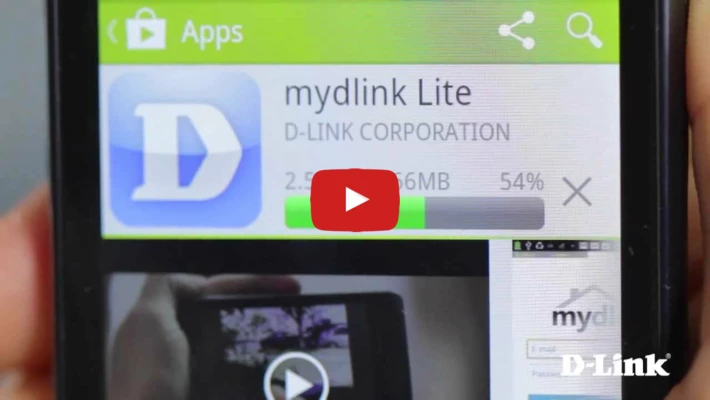
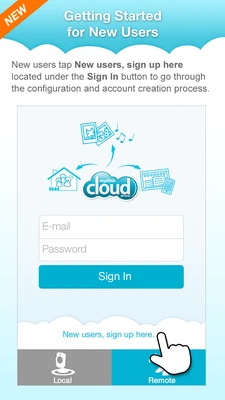
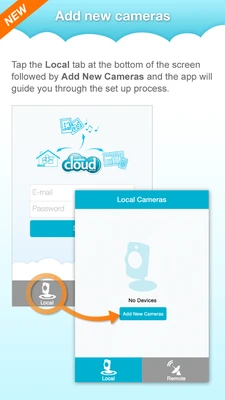
mydlink Lite is an application developed by D-Link International, a subsidiary of D-Link Corporation, enabling users to seamlessly monitor and manage their cloud cameras and cloud routers from anywhere using Wi-Fi or 3G/4G connections. This app is particularly useful for individuals who want to keep an eye on their homes, offices, or other properties while they are away.
Available for both iPhone and Android devices, mydlink Lite offers a range of features that cater to both basic and advanced users. With this app, users can easily view live feeds from their cloud cameras, manage their cloud routers, and check the upload and download bandwidth of their routers. Additionally, it allows for the management of wireless network security settings, including password modifications and the implementation of blacklists to control device access.
One of the standout features of mydlink Lite is its ability to provide real-time notifications and alerts. Users can configure the app to receive push notifications for specific events, such as motion detection or unusual activity around their cameras. This feature is particularly useful for home security, as it enables users to respond to potential threats promptly.
Moreover, mydlink Lite supports H.264 video streaming for smooth, high-quality video playback (on select models). Users can also listen to audio from cameras equipped with microphones, take snapshots of camera feeds, and save them directly to their mobile devices. The app further allows for the remote monitoring and configuration of cloud routers, providing users with the flexibility to manage their network settings from anywhere.
For parents concerned about their children's online activities, mydlink Lite offers a parental control feature. This feature enables users to view the websites their children have visited and even block or unblock specific devices from accessing the internet. Additionally, the app supports various camera modes, including night, day, and auto, ensuring optimal visibility regardless of the time of day.
mydlink Lite also boasts compatibility with a wide range of D-Link devices, including cloud cameras, cloud routers, and NVRs. With regular updates and the addition of new compatible devices, users can stay connected to their home or office networks without any hassle. The app's user-friendly interface and step-by-step setup instructions make it easy for even novice users to configure and manage their devices.
However, it's worth noting that some users have reported issues with the app's performance, such as slow response times and login issues. Despite these reports, mydlink Lite remains a popular choice for those looking for a reliable and versatile tool for monitoring and managing their cloud devices.
In conclusion, mydlink Lite is a powerful and versatile app that offers a wide range of features for monitoring and managing cloud cameras and routers. Its real-time notifications, parental controls, and compatibility with a variety of D-Link devices make it an excellent choice for both home and office use. While some users may encounter performance issues, the app's overall functionality and ease of use make it a valuable tool for anyone looking to stay connected and in control of their network devices.





